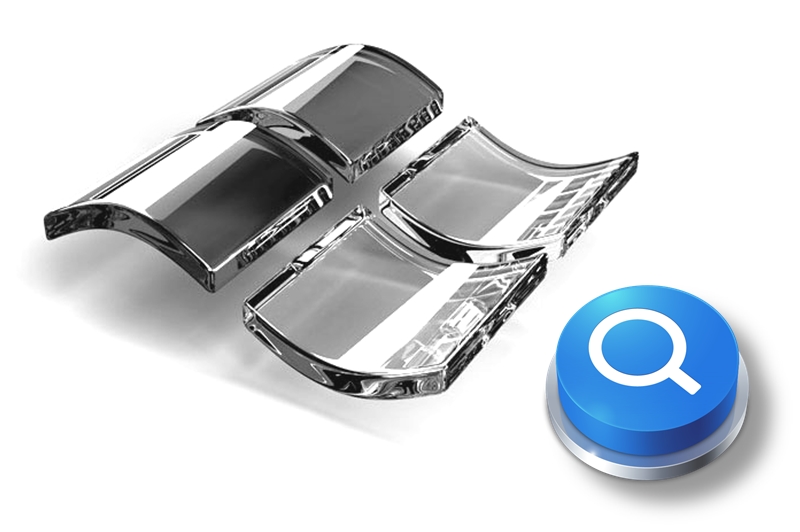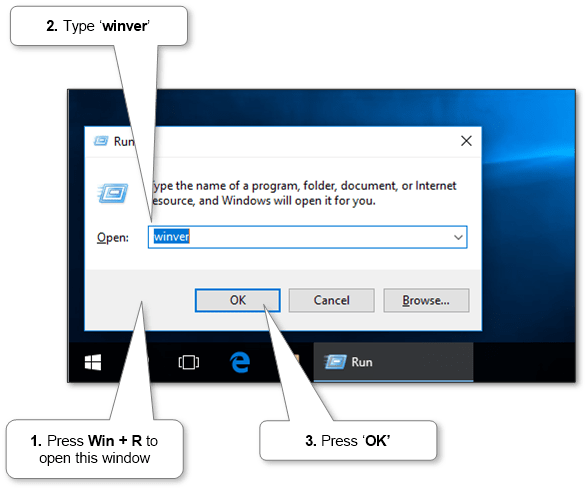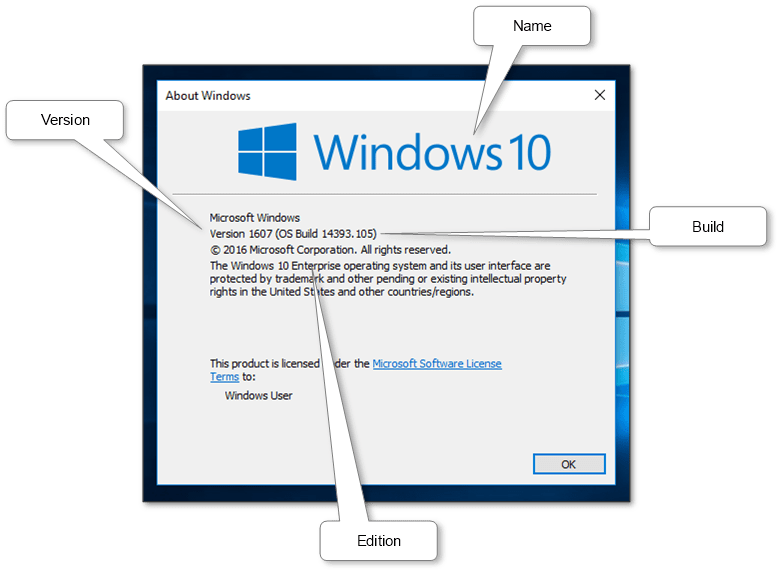Sometimes you need to find out which version of Windows installed on a computer, laptop or tablet. For example, some programs and computer hardware will only work with a specific version of Windows®.
You may also need to find out if it’s time to upgrade. Microsoft usually supports each version of its operating system for about ten years, and for example, “extended Support” for Windows 7 ends January 14, 2020.
It is very easy to do. The method is suitable for all versions.
- Press Win + R. The following window will open (see image below).
- Type ‘winver‘ in the field and click ‘OK’ or press Enter.
- A window will open with information about the name, version, edition and build (see image below).