Problem#
Being always online is very important today. Many of us have a set of devices that should be connected. Sometimes we use our devices or share connection with family, friends and colleagues. We face it everywhere while traveling, flying, resting, partying and working.
It happens when we can’t connect all devices to the Internet simultaneously or need to pay extra money for that. Money is paid per device when mobiles are connected via SIM-card. There are cases when Wi-Fi is available only per device e.g. in a hotel room or on an airplane. We obtain USB-modems to connect PC and laptop but it’s incompatible with mobiles and tablets. For satellite or the Internet landline cable we can plug them only into PC or laptop. And additional equipment is needed such as routers if it is not in the connection set.
Solution#
What if we were able to connect to the Internet only one device and share it through Wi-Fi with all the rest for free? Fortunately, there is a solution that allows to do that by enabling special Wi-Fi hotspot mode.
There are two options:
-
Sharing via mobile or tablet
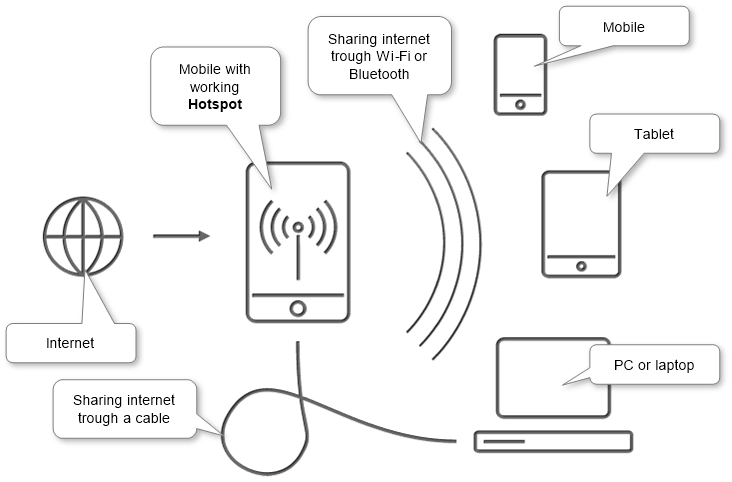
Putting SIM-card into mobile or tablet we share the Internet via using Wi-Fi hotspot and tethering. The switch is available in network settings on the most of mobile models. Notice that while this mode is working we lose connection to other Wi-Fi networks. So this option won’t work for the Internet available via Wi-Fi per device.
-
Sharing via laptop, netbook or PC
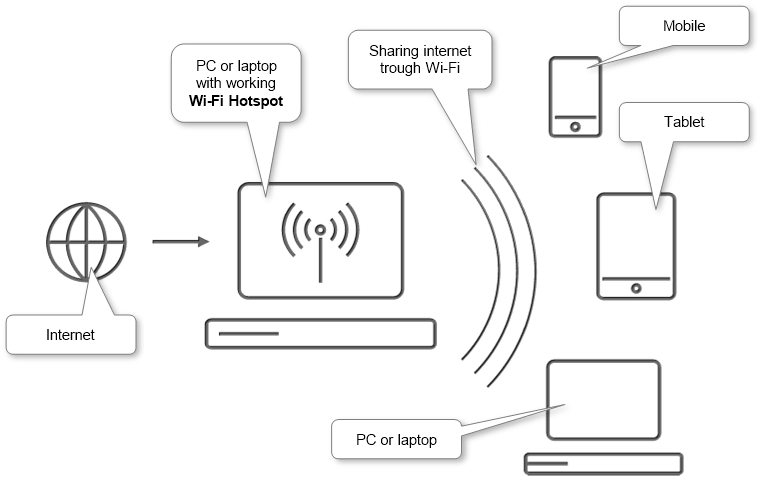
This method is used for laptop, netbook or PC supporting Wi-Fi. In this case we should turn Wi-Fi hotspot mode on for sharing the connection. There are many manuals in the Internet how to do that. It looks a bit complicated but it works and some people like that. It requires opening system console, inputting particular commands and setting sharing options in operation system network control panel. Why don’t we look at the easier way? So, there are many special programs that can help us. Most of them cost about $30. Apparently, it is not enough. We still don’t want to pay extra money. There is a number of programs which do it for free. That might be an option. But as we know the most of free programs include advertisements, annoying messages and notifications or limited functionality. Some people can stop here but it’s better to find the best solution. Covering such a long route will bring us a choice of free programs without commercial input. Luckily, one of such programs is on this site. Such friendly, small size, secured and free application is called Wi-Fi Hotspot.
Eventually, we connect one device to the Internet, run the mode and start share the connection via Wi-Fi. In most cases we just enable Wi-Fi hotspot mode and it will be enough. Rarely it needs to configure some settings e.g. when we have more than one network adapter on device. Other devices are connected to net via entering Wi-Fi name and key that usually are available on the screen.
Enjoy our connection to Internet for free with all other devices.

