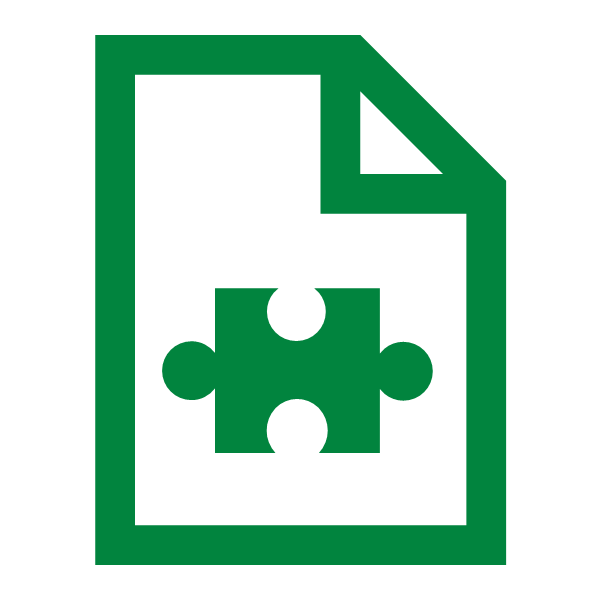In result there will be a standalone HTML file that can be saved on the computer. Converter works like plugin Post .DOCX Source for WordPress without WordPress specifics. Context help refers to its documentation.
Why is it needed
With regular documents in MS Word, Libre Office, Google Documents, or Adobe Acrobat, it’s easy to make a web page – just convert them and insert into your website. And no need to learn HTML and suffer with pictures.
If you like to use the documents as a website’s pages, and you want to make a professional website, then you can install WordPress yourself or use a ready-made solution based on wordpress.com and use this converter as a plugin for WordPress.
Converter
Select a *.docx document (MS Word, Libre Office, or Google Documents) or *.pdf (Adobe Acrobat) and click “Load“. The content will appear below that you can use for your site, saving it as a ready HTML file.
Note. If you need more features – please write us. E.g. PDF is supported as paged images.