The plugin allows using several discounts that depend on different quantities in the cart. Discounts are presented as an ordered list which determines the applying order.
Such a list is shown in product settings and common profiles. Below is an example of such a list in the product settings.
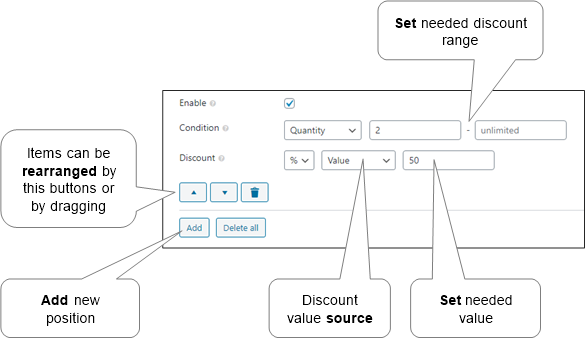
Item’s settings#
- Enable
It is useful to disable discount item without it deleting.
- Condition
- Quantity
Enter the quantity range by set minimal and optional maximum values for which the discount applies. Decimal values are supported as well.
- Total Price
A range of total sum. Available in the premium version.
- Quantity
- Discount
- Type
- %
Enter the discount in percent. Allowed values are from 0 to 100.
- (Currency symbol)
This amount will be subtracted from the total sum. Available in the premium version.
- (Currency symbol), #
This value will be subtracted from each item. Available in the premium version.
- %
- Value source
Available only in profiles. Can be chosen from predefined value, custom field, or product attribute. If value is not available in the source, the default set value is given.
- Type
See the example.