It allows defining common profiles that group products by some criteria that will be applied by a defined discount list in each profile.
Each profile has the same settings shown below.
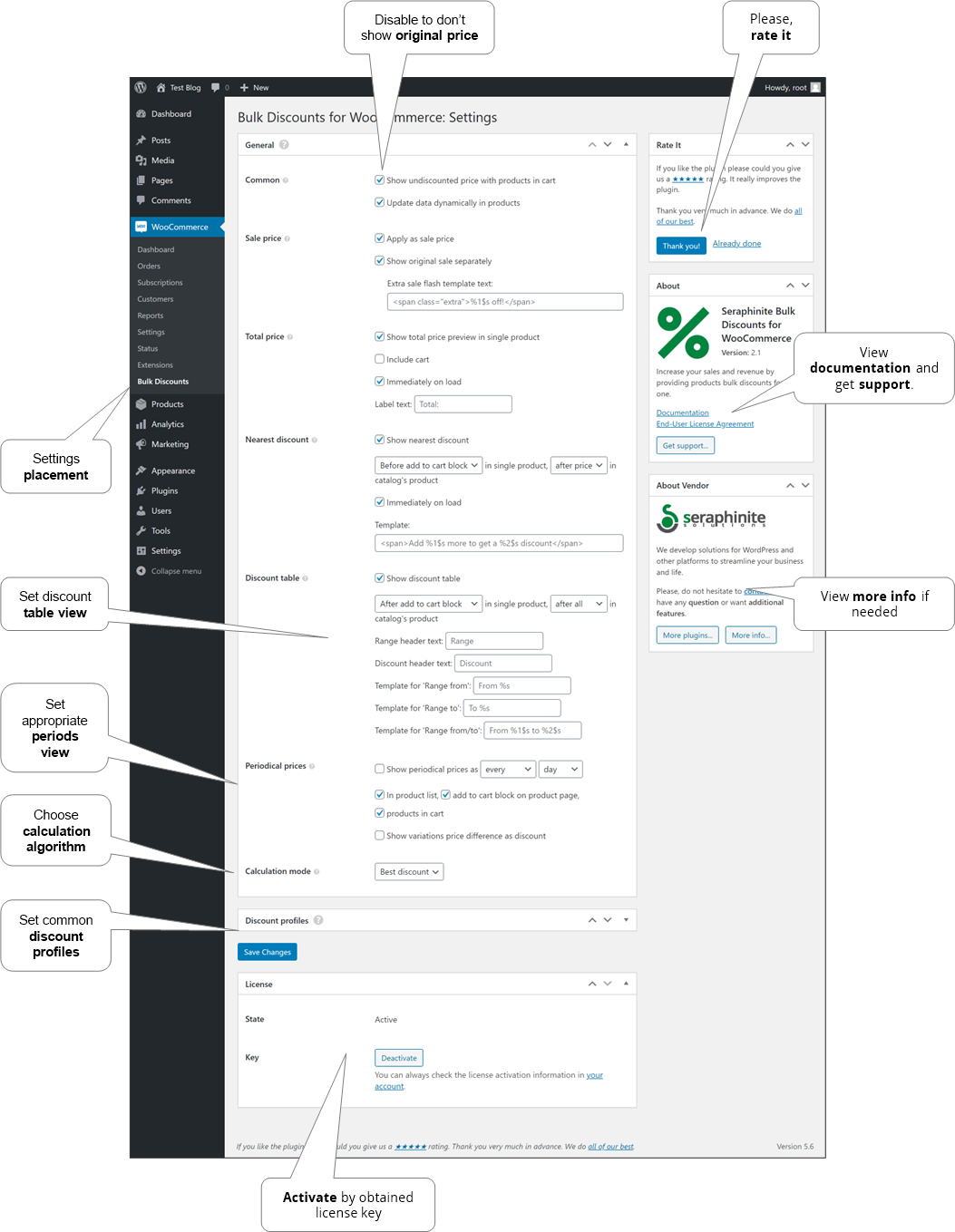
General settings#
- Enabled
It is useful to disable an item without deleting it.
- Name
Optional name to identify.
- Filters
Different criteria to limit applying.
- Discounts
A discount list to be applied.
Filters#
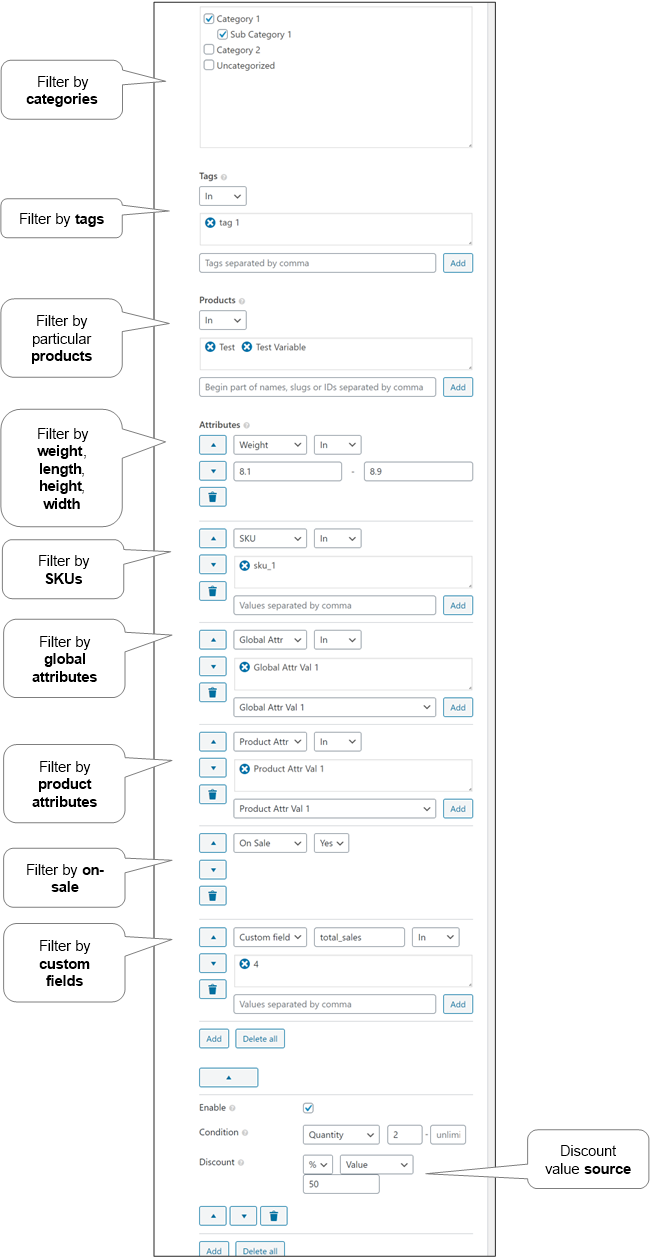
They allow limiting applied products by different criteria such as categories, tags, particular products, and attributes.
- Categories
Check the needed categories in the tree and set inclusion mode.
- Tags
Add needed tags by name and set inclusion mode. Tags will be compared in a case-insensitive mode.
Note. Changing the tag names requires adding them again.
- Products
The type needed products by name (or begin part), slug (or begin part), or ID separated by comma (e.g. “My prod, my-prod, 123”), press ‘Add’, and all matched products will be added to the list. Then, set inclusion mode.
- Properties
It’s all available taxonomy of products. Choose a property from the top selector and add\set values. Then, set inclusion mode. Property values will be compared in a case-insensitive mode. Available in the premium version.
- Attributes
Choose attribute id from the top selector and set attribute options. Particular options depend on the attribute type. Then, set inclusion mode. Attribute values will be compared in a case insensitive mode. Supported types are SKU, weight, length, width, height, global attributes, per product attributes, on-sale, and custom fields. Available in the premium version.
Note. For the global defined attributes changing their names or slugs doesn’t influence filter settings rather than product defined ones that require adding them again.
Inclusion mode#
For each filter criteria, there is some processing mode. Available values are:
- Exclude (Excludes, Is excluded)
If one of the selected values exists in the product, the profile will not be applied.
- Are in (Is in, Is included)
If any of the selected values don’t exist in the product, the profile will not be applied.