By default, the product selects the most suitable network. But it can always be changed if it is selected incorrectly.
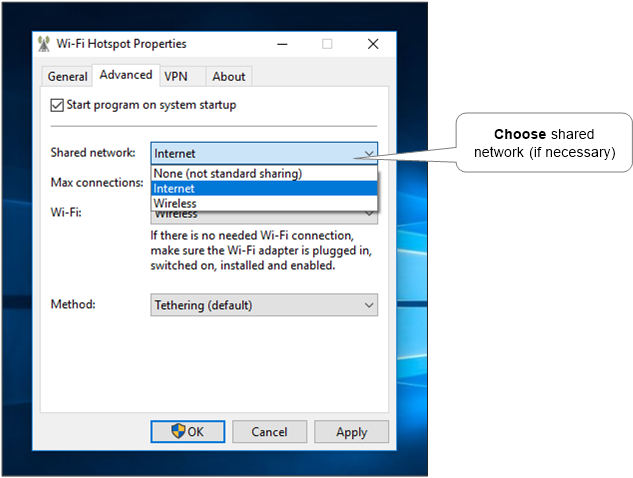
Note: On Windows 7 and higher systems, you can select the Wi-Fi network itself as a shared. In this case, a connection to an external Wi-Fi network will be distributed over the internal Wi-Fi network with the specified name and password.
Note: For convenience, there are quick links to setting up a shared network from other settings’ tabs.
Not standard sharing#
The item “not standard sharing” is used in cases when the system shared access does not work, for example, due to OS limitations or limitations of the access point method. In this case try to use additional 3rd-party connection sharing software, e.g. this one.