In most cases, there is no need to do this. By default, the product sets the most appropriate method for a particular operating system version.
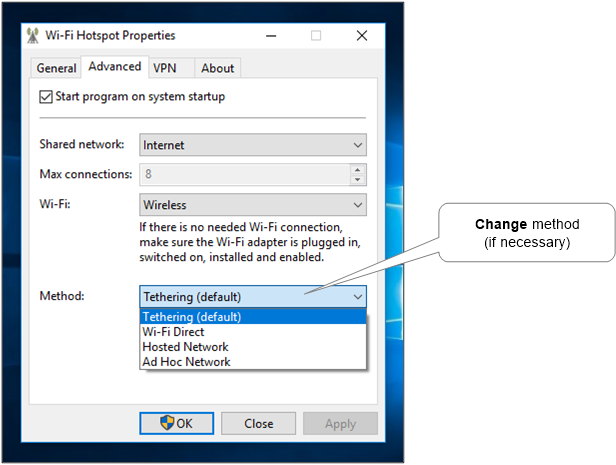
But sometimes it may be necessary to use the specific properties of a particular method. The available methods and their properties are listed below:
-
- Available since Windows 10 version 1607.
- Allows connecting a maximum of only 8 devices.
- It can also be controlled through the system settings (but there is no choice of Wi-Fi adapter).
- It turns off after about 5 minutes of inactivity.
-
- Available since Windows 10.
- Allows connecting a maximum of 128 devices.
- Sometimes there might be system problems at work.
-
- Available since Windows 7 if the Wi-Fi adapter supports it.
- Allows connecting a maximum of 128 devices.
- It is possible to adjust the maximum number of connections.
-
- Available since Windows XP Sp3.
- Allows connecting a maximum of 128 devices.
- There are limitations on use.
Note: If you change the method, but do not save the settings, the method itself will still be changed anyway.