Links are converted with text and reference. Also, link attributes can be set via raw HTML attributes.
As is known, links to other pages help to promote the page while SEO. So it’s so important to keep all links valid instead of having nonexistent links that will put down our page in user searches.
Link target#
Link’s target is also supported. E.g. in MS Word in ‘HyperLink Editor’ set ‘Target Frame’ to:
- New window
To set the hyperlink to be opened in a new browser tab (target=”_blank”).
- Whole Page
To set hyperlink to be opened in a top frame (target=” _top”).
- Same frame
To set the hyperlink to be opened in a current browser tab (target=”_self”).
- Parent frame
To set the hyperlink to be opened in a parent frame (target=”_parent”).
- none
To set the hyperlink to be opened by default behavior (no target).
Link correction#
While conversion there are four help modes to process nonexistent links:
- Underline
It is used to keep visible in the final document that this is a link but the page doesn’t exist. The text will be underlined but not acts as a link to prevent SEO errors. Additionally, the warning message will appear in the log.
- Remove
It just removes the nonexistent link and leaves only the link’s text to prevent SEO errors. The warning message will appear in the log.
- Check only
It’s used in cases when there is a need to only check nonexistent links. So, relates warning messages can be viewed in the log.
- Don’t check
Just skip nonexistent links checking in for some reasons. There will be no warning messages in this case.
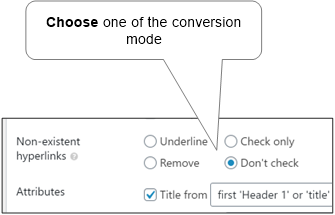
Note: If there is a link to another post and the last one is not published the link will be interpreted as nonexistent.
Name and path conversion#
To increase the value of sourcing web pages from .DOCX files all links to other documents will be converted automatically to web links.
The .DOCX extension will be cut and the name will be adapted by replacing inappropriate symbols (spaces, commas, etc.) with a hyphen (dash). For instance, the link “My Sample Document 1.docx” will be transformed into “my-sample-document-1”.
Also, all file paths will be converted only to names that will be supposed to be located directly under the web page path. E.g. the link “C:\My Documents\My Sample Document 1.docx” will be converted to “../my-sample-document-1”.