Scripts are separated into four categories. In most cases all scripts are non-critical and some are special as you can see by default settings. But sometimes particular scripts should be tuned individually.
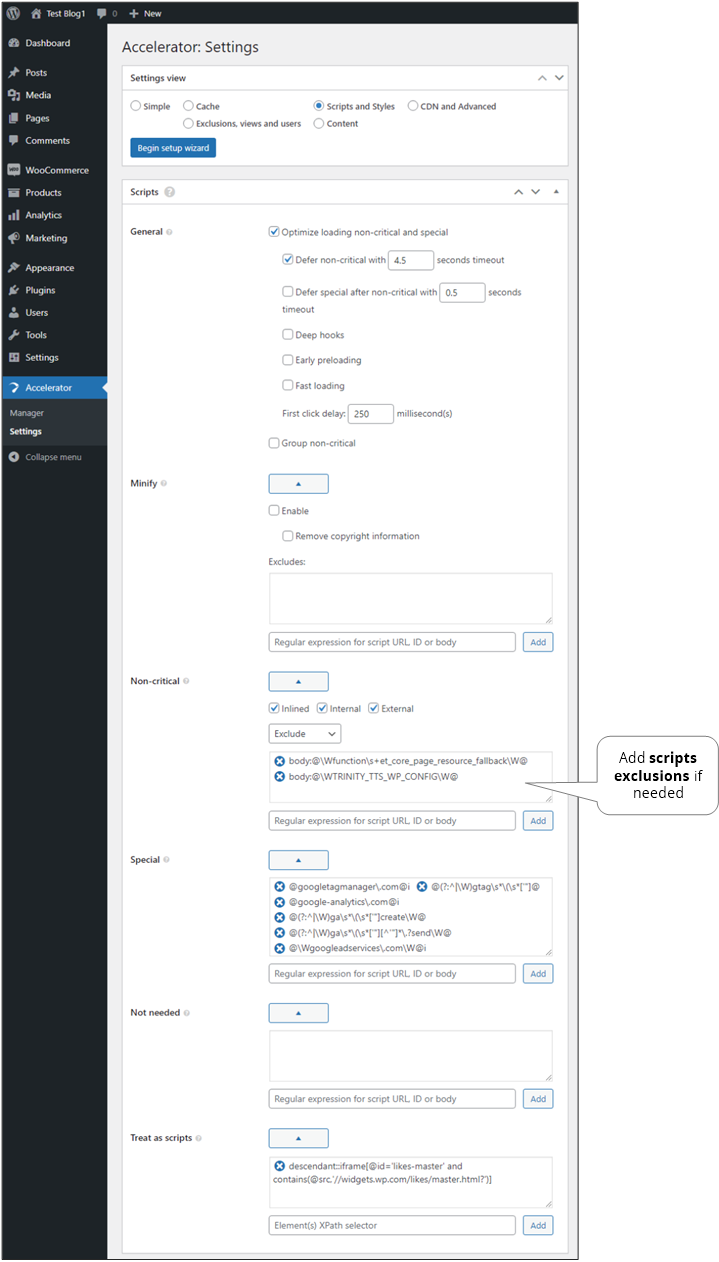
General#
- Optimize loading critical special, non-critical and special
Enables loading optimization mode. Timeouts below are periods of user inactivity – no scroll, mouse move, etc. If the timeout is 0 then scripts will be only placed at the bottom of the page (just before the
bodyclosing tag). If the timeout is 1000 then it will be treated as infinity.- Defer critical special
Enables loading optimization for critical special scripts.
- Defer non-critical
Enables loading optimization for non-critical scripts and delays it with the specified timeout.
- Defer special after non-critical
Enables loading optimization for special scripts and delays it with the specified timeout.
Note: if this is off, then all special scripts are considered non-critical.
- Deep hooks
Using deep scripts injection to make delay loading.
- Early preloading of non-critical
Preloads scripts to be faster executed later.
- Loading without timing switching
It improves scripts’ loading speed a little bit but might be incompatible with some scripts. So, it should be used carefully.
- Preventing double initialization of excluded scripts
It prevents double initialization of excluded scripts.
-
Note. Special scripts are always loaded after non-critical. E.g. if deferring is disabled for special but non-critical are deferred, so special will be deferred too.
Grouping#
Grouping improves pages’ loading speed.
Warning. All scripts should be tested due to some of them can be compatible with grouping. Such scripts should be added in exclusions (see below). So, it should be used carefully.
- Group and combine critical special
- Group and combine non-critical
Note: if ‘Defer special after non-critical’ is disabled, then all special scripts will also fall into this group.
- Excludes
- Modules
Scripts that working as modules will not be processed.
- Particular scripts
Scripts with URLs, IDs, or bodies matching the specified regular expressions will not be processed. It can be added multiple expressions at once by placing each on new line. E.g. for making all inline scripts as separate files (e.g. to reduce page size), all scripts that has
srcattribute should be excluded from grouping, so,src:@.+@expression can be specified.
-
Lazy interactions#
If scripts are delayed then all clicks and touches are processed instantly and delayed. But sometimes there is a need to prevent from instant or delayed reaction.
- Animation delay
The timeout for keeping animation corrections after non-critical script are loaded.
- Scripts loading delay at first scroll
A delay that allows page effects to run smoothly on the first scroll.
- First click delay
The timeout for loading the main scripts when clicking on an interactive element. Allows to correct situations when a click does not work the first time.
- Exclusions of instant click
Tags matching the XPath selectors will be not processed. It can be added multiple selectors at once by placing each on new line.
- Exclusions of delayed click
Tags matching the XPath selectors will be not processed. It can be added multiple selectors at once by placing each on new line. If CSS selectors are added it will be checked only at runtime – it allows to exclude elements that generated not in backend. Also, CSS selectors can be added by XPath condition via using
ifExistsThenCssSelfunction, e.g.ifExistsThenCssSel(.//script[@id="cookieyes"],".cky-btn"). It means that.cky-btnwill be used in frontend checking only if.//script[@id="cookieyes"]exists.
Minify#
Optimizes JS code to have a smaller size.
Warning. All scripts should be tested due to some of them can be compatible with minification. Such scripts should be added in exclusions (see below). So, it should be used carefully.
- Enable
Optimizes but preserves any copyright information in comments.
- Remove copyright information
Removes all comments from JS code.
- Excludes
Scripts with URLs, IDs, or internal bodies matching the specified regular expressions will not be processed. It can be added multiple expressions at once by placing each on new line.
Critical special#
Scripts with URLs, IDs, or internal bodies matching the specified regular expressions will be treated as critical special. It can be added multiple expressions at once by placing each on new line.
Non-critical#
- Inlined
Includes all inline scripts.
- Internal
Includes all internal (hosted on our site) scripts.
- External
Includes all external (hosted on the other sites) scripts.
- Exclude
Scripts with URLs, IDs, or internal bodies matching the specified regular expressions will be treated as critical. It can be added multiple expressions at once by placing each on new line.
Note. It can be added here automatically in program code by specifying
seraph-accel-critattribute like this<script seraph-accel-crit="1">. - Include only
Only scripts with URLs, IDs, or internal bodies matching the specified regular expressions will be treated as non-critical. It can be added multiple expressions at once by placing each on new line.
Special#
Scripts with URLs, IDs, or internal bodies matching the specified regular expressions will be treated as special. It can be added multiple expressions at once by placing each on new line.
Not needed#
Scripts with URLs, IDs, or internal bodies matching the specified regular expressions will not be loaded. It can be added multiple expressions at once by placing each on new line.
Treat as scripts#
Some scripts might be loaded not via the script tag, e.g. iframe one. So, tags matching the specified XPath selectors will be treated as scripts and processed by other script settings excluding the source’s body. It can be added multiple selectors at once by placing each on new line.
Note. Specified iframe tags are automatically excluded from Video and frames.