The product is designed as an automatic WordPress optimization engine and it starts working just after installation. Settings mainly are used to fine-tuning and troubleshooting on particular sites. And you can always relay to our support.
If you need to restore the default settings, click “Restore” and run the “Settings Wizard”. Also, if run ‘Settings Wizard’ without restoring, it allows to change only needed parts of settings.
Further is a detailed description of each part.
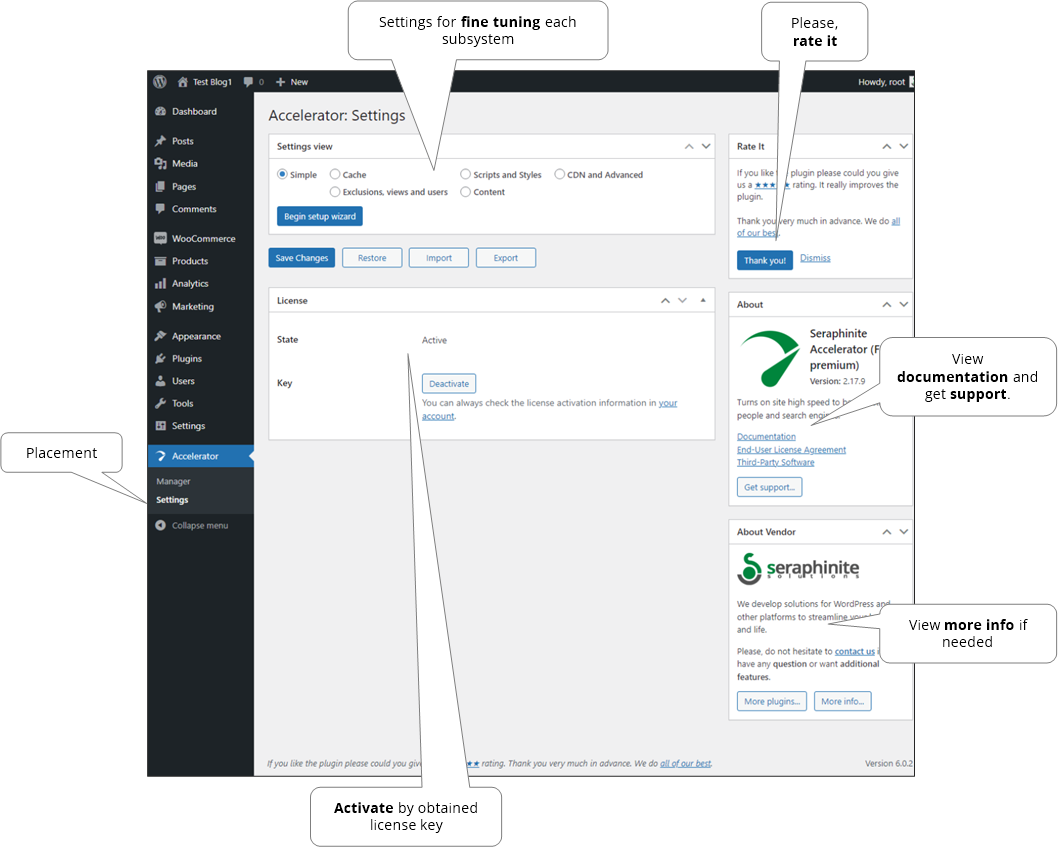
Settings parts#
- Cache
- Exclusions, views and users
- Scripts and Styles
- Content
- CDN and Advanced
Where do I add my license key?
In the settings at the bottom.
can’t find it, been 2 days n no reply from the support team
Hi.
First you need to download and install the free version of the plugin from our site, and then you can upgrade it to the pro version.
P.S. Also, we sent U the email message.
If you install and activate it via WordPress plugin search it does not have the information you will need. If you download the plugin from the site here it will give you the option to enter your license key.
Yes, but WP.org doesn’t allow to communicate with external services. But I think we will add license block with the same green download button – hope it will bring more clarification.
What do U think?
Agreed, make it super simple for people that install from WP search
Deal, will be implemented in the nearest release. And thank U for noticing that – it is very important.